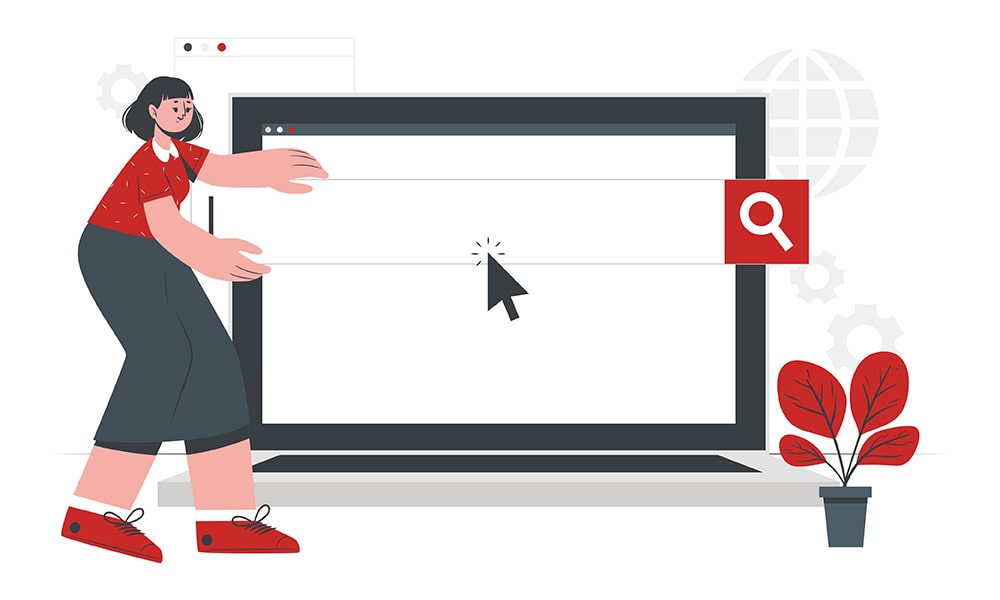Match the keyword you are ranking for. First, you should make your page’s content matches the keyword you are trying to rank for, as closely as possible. This is the single MOST important thing you can do to boost your user signals, as it means that when people do click through to your page, they find relevant content and stick around.
Make sure your content introduction is clear. Your intro should give a brief summary of your content and outline the benefits of staying on your page. Tell people what they are going to get if they hang around, in terms of benefits to them. In your intro say things like “Read on to discover how to make your own delicious tasting smoothie recipes – easily and cheaply at home.” DON’T say more generic, informational things like “Smoothies are really beneficial to your health and help to revitalise the body.” Leave that type of detail for later.
Make sure you’ve optimised your meta-description too. Your meta-description is the descriptive paragraph that shows up under your page link in search results. You’ll find it in the edit settings section when you come to edit your website. Ensure it REALLY sells your page – and tells people exactly what it’s about and why they need to click through.
Use appealing, high-quality visuals. People LOVE images, videos, and infographics – and many will quickly leave your page, if all they see is a wall of text. Make sure you include plenty of attractive, relevant images and graphics in your posts, as these add interest, keep people engaged, and help break up text walls. Use sub-headers too, to break content into neat, structured sections, so people can skip to the most relevant parts of your piece, if they don’t want to read the whole thing.
Include internal and external links. Your page content should have both internal and external links, so people can click to learn more about the subjects and things you talk about in your post without having to return to search. Include enough internal and external links so people won’t have to bounce back to the search engine results page to look up information and can just click out from your page. This will greatly help improve the user signals you are sending back to Google by preventing pogo sticking.
Optimise your page’s loading speed. People have limited patience, especially on the internet and if a page is slow to load, they’ll return straight to the search results page. Check your site’s loading speed using Google’s Page Speed Insights and if it’s too slow, follow the recommendations to make it faster. Loading speed is a crucial ranking factor that research has discovered has a direct link between loading times and bounce rates, so it’s important not to ignore it.
Create content that’s easy to read. Use a font that doesn’t make people’s eyes go funny and that they don’t have to squint to read and use bold headers and sub-headers to clearly mark out sections. If your font is too small, people won’t hang around, so use bigger fonts on a higher size setting if you are in any doubt. Avoid cluttered, overly fussy fonts and novelty fonts too, they might look great, but they’re really hard to read. Make use of bullet points and use lists as well, as this helps to further break up your content into easily digestible sections.
Make sure your content is current. If people see you’ve included out of date information, or information that’s widely known to have been debunked, they’ll click off and bounce straight back to Google. This means that you’ll need to update old posts, if you want to retain maximum engagement and send out the right user signals. Even if info isn’t out of date, consider adding new information to all your old posts, when it’s relevant to do so. Expanding on a topic over time will help you attract a new audience, who will return again and again to your post, as they’ll know you’ll keep it updated.
Google Keyword Planner: Google’s Keyword planner lets you search large amounts of data for niche locations, so you can see which keywords will help you appear higher in local search. Google Keyword Planner is most helpful if you’ve already picked a selection of keywords and want to discover which will perform better, based on data insights. If you’re stuck for keywords, Google has another handy tool you can use, the Start with a Website feature. To access it, you first need a Google Account, then you’ll need to sign in to Google Ads.
Once you’re there, open the Google Keywords Planner, and select Discover New Keywords. You’ll then see two choices, Start with Keywords, or the Start with a Website. Click on the Start with a Website tab, then enter the homepage address of a local competitor, and you’ll immediately see numerous Google keyword suggestions. These will all be based on the keywords your competitor is using on their page. This is an easy and fast way to get high performing, relevant keywords that will help your business stand out and get discovered in local search.
Yelp Suggest: Yelp has a handy suggest tool that works similarly to Google Suggest and you can use it to find appropriate keywords that will get your business found when someone performs a local search. To get started, just need to type in a keyword a local customer might enter to try and find a business like yours. You’ll then be shown a whole bunch of keywords, including keywords that won’t necessarily contain the word you entered. For example, if you typed in “London wedding planner”, Yelp might suggest “London events organiser”, “South London receptions”, or “London parties”. This gives you great food for thought and allows you to expand your keyword choice in ways you might not of thought of.
Google Suggest: You can also use Google Suggest tool, which is available directly via the Google search box to find relevant keywords for your business. With Google Suggest it’s important to ensure you use terms local customers will search for, as otherwise you’ll get much more general results. Type “plumbing” into the google search box for example, and you’ll see a huge list of results come up underneath, ranging from near me searches, to Wikipedia, and global information sites. By typing in “plumbing Boston” instead, you’ll see more relevant keywords to potentially use.
Voice Search: Don’t forget to choose keywords for Google Local Voice searches, as these are important too. 20% of ALL Google mobile searches are now voice searches, and typically, these tend to be longer than keyed in terms. Think “vegetarian restaurants in Peterborough open now” as opposed to “vegetarian restaurant Peterborough”, when you are picking keyword terms to include in your content, profiles, and pages for local voice search. To find voice search keyword suggestions, first search your keywords using the Google Search box. Collect the results into a list, then pair these results with question modifiers, like “who is” or “how do”. You can then Google Search with these question modifiers to get an idea of more potential related questions people have already searched for.
For example, say your main keyword is “dog grooming” and you entered it into Google and have collected a list of search suggestions that Google threw up. One of Google’s suggestions was “dog grooming kit” so you asked Google “where can I find dog grooming kit” and got a bunch of related suggestions that included “where is the closest dog groomer”, “where can I find dog grooming” and “where can I go to get my dog groomed”. As most voice searches are largely made using questions, doing this will help you find what people are likely to search for when they conduct a search using questions. You can use this to find different question phrases people are searching for, that you can use for voice search keywords.